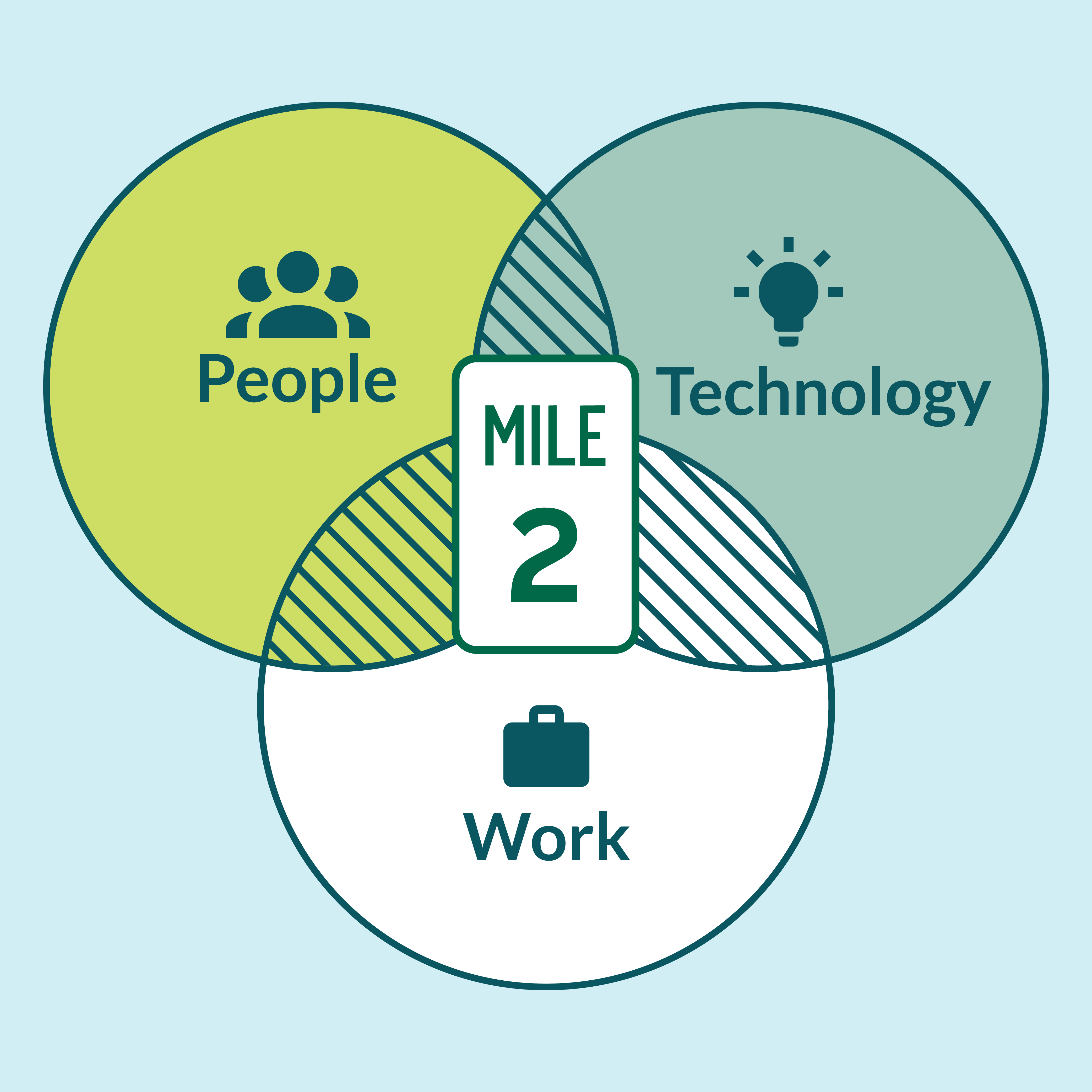Problem
Requesting a fundraiser at a store used to involve dozens of emails back and forth between the corporate office, the store, and the organization. The event flyer was made separately for each organization, and used to incorporate submitted logos from all of the organizations. This caused the entire process to drag out over weeks for a single event.
Research
I talked with the other people involved in setting up fundraisers to pinpoint the most time-consuming parts of the process. For the most part, there was more information that could be given on the website, and more information that would be useful in the initial request. The flyers took a large chunk of time as well.
Process
I created a form specifically for fundraisers on the site, and included extra information based on the most frequently asked questions. I also redesigned the flyer. Revisiting after a couple of months, I was able to automate most of the process utilizing the data from submitted fundraiser forms.
Solution
When an organization requests a fundraiser through the form, it is sent to the corporate office, where it will be approved or denied after the information is reviewed. As soon as it is approved, it is marked as so in the database, an email is sent to the organization notifying them, and the event is scheduled in the company's Google calendar for fundraisers, which notifies the stores of the event. A month away from the fundraiser date, the organization receives another email with a link to their flyer, which is available to view, save, and share from the website.
This process cut back considerably on time spent on repeated processes and allowed for more events as the company keeps growing.
This process cut back considerably on time spent on repeated processes and allowed for more events as the company keeps growing.
A completed fundraiser flyer created from this process
After receiving the link to their fundraiser page, this is what the customers will see.
The fundraiser form is comprehensive and covers information that otherwise would have had to been tracked down manually through phone calls and emails.